This article compares the top 8 Korean translation apps using the same phrases for accuracy.
A native Korean translator with 10 years of experience ran the tests.
We’ll also reveal the best one and unique features of each.
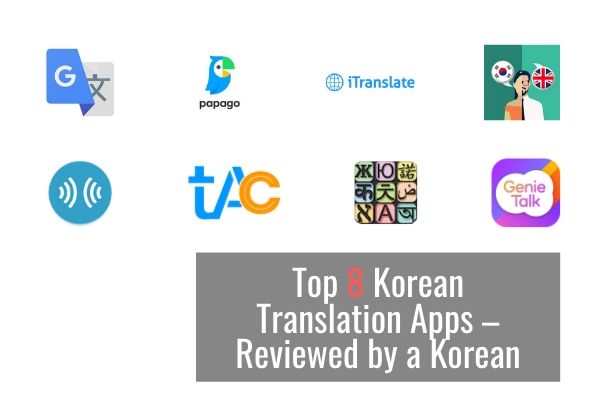
Key Takeaways
- For Personal Use: Papago or Google Translate
- For Professional Use: Fiverr or Proz
- For Advanced Use: A reputable company specialized in the language pair you need
3 Types of Translation You’ll Need
1. Personal Use
Individuals for images, shopping websites, webtoons, signs and menus while traveling
- Quality: the overall meaning with potential errors
- Delivery: Immediate
Use Papago or Google Translate
2. Professional Use
Startups and new business for internal communication, social media posts, user reviews, emails and letters
- Quality: human translation without QC
- Delivery: At least a day
Use Fiverr
3. Advanced Use
Established companies for presentations, legal documents, reports, mobile apps and website localization
- Quality: human translation usually with QC like proofreading and review
- Delivery: Longer than a day
Use a reputable company specialized in the language pair you need
How I chose the best Korean translation app
Koreans love ranking things. We’re conditioned to be obsessed with scores from birth. I was even ranked by height in elementary school. So of course I’m going to do this with the 8 most popular Korean translation apps.
I started by choosing a uniform set of common phrases to run through each app.
Inaccurate translations were given 0 points, while accurate ones were given 1 point.
I used a 3 round tournament format, eliminating those scoring below a set minimum. Apps were evaluated on Korean to English and English to Korean in every round.
Each round got harder as contestants were eliminated.
I crowned the undisputed champion at the end.
What are Korean translation apps good for?
They’re great for :
- understanding menus while traveling
- studying a language
- translating fan messages from your favorite Kpop idol
- understanding simple phrases from your favorite dramas or songs
- interpreting simple spoken word in real time.
- talking with people who don’t speak your language.
What are Korean translation apps not good for?
They’re bad at:
- handling nuance
- understanding context
- translating formal documents such as contracts
- translating books, magazines or other literature
- idioms and slang
- choosing level of formality and honorifics
- complex sentences
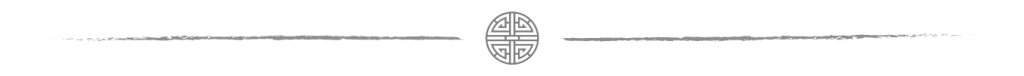
The apps

Papago Translate
The up and coming app that’s a serious challenge to Google Translate. Designed by Naver, the largest search engine in Korea, it works with Naver dictionary to provide more complete results. You can think of it as “Naver Translate”. Its core software is a neural machine learns from its mistakes and figures out what type of translation the user requires. Some of the more notable features are:
- Push-to-talk for voice recognition in noisy places
- Offline mode
- Word Sense Disposition (WSD) function for homonym choices
- Honorific toggle to allow for two levels of speech

Google Translate
A solid choice with over 200 million users that’s constantly being updated. I check in on it every so often out of curiosity, and it has gotten a lot better in the past few years. It uses its very own Google Neural Machine Translation system that’s being improved consistently. Google Translate supports over 103 languages, so Korean is not its main focus.
- Voice translation with cell phone mic
- Image translation using cell phone camera
- Offline translation
- Translation of handwriting using touchscreen

GreenLife Korean English Translator
GreenLife is geared more towards helping you study Korean and communicating with others. It has a lot of fun features like crossword puzzles, flashcards and word of the day. The app can even tell you what grammatical function words have in a sentence.
- Offline dictionary
- Word of the day
- Study aids like flashcards, sentence correction and translation history

iTranslate Free Translator & Dictionary
iTranslate is a very interesting if not somewhat shady app. There’s no info on how they translate, but it does voice translation for conversations well.
It also uses a freemium model with basic functions accessible for free. It seems to be popular, so we decided to test it anyway.
- Listen to translations in male or female voices
- Switch between different dialects when you translate
- Dictionary & thesaurus for all languages
- Transliteration, sharing, favorites, history

Klays-Development Korean-English Translator
Like the previous app, there’s no info on how they actually translate sentences. In a crowded place for machine translators, this app differentiates itself with its large number of synonyms and slang options. It’s supposed to be good for casual conversation as well. The app has many users, so we included it in our tournament.
- Voice input
- Favorites
- History
- Interface customization

The Apps Castle Korean English Translator
This app is said to be ideal for students. It has context awareness that is supposed to be able to determine which word is appropriate. Again, there’s no info on how it works, but people seem to like it.
- Audio translation of text in English or Korean
- Can be used as a dictionary
- Offline access for translated words, text and sentences.
- Easily share with friends and family on social media

SayHi
This app by Amazon is focused on helping you have a chat. It’s basically an interpreter that makes conversation easier. It’s great for language exchanges or making friends. There’s also an option to type in text.
- Simple, modern look
- Quickly change languages, choose male or female voices (where available), and change the rate of speech
- Tap and hold a translation to copy or share your conversations via email, SMS, Facebook, or Twitter

Genie Talk
This app by Hancom had a lot of hype surrounding it during its launch in 2012. Genie Talk has some interesting features that help you learn how to speak Korean. It was very large at 60MB on Android and requested access to my pictures, texts, and data.
- Voice Translation
- Pronunciation Evaluation that lets you listen to a native speaker and repeat after
- Evaluates the similarity between the pronunciation of native speakers and yours
- Image translation
Round 1
We wanted to see how the competition handled the basics. So, we used 10 very simple words and phrases for round 1. The minimum score to make it to the next round is 7/10. I feel this is fair because if you can’t get the basics right, there’s no point in further screening.
- Hello → Can be either 안녕하세요 (face to face – most common situation) or 여보세요 (on the phone). I accepted both since context is not provided.
- Thank you very much. → 정말 감사합니다. 너무 고맙습니다. or 대단히 감사합니다. (this sounds a bit too formal) can work.
- You’re welcome. → It’s technically 천만에요 in Korean, but nobody says that. Koreans usually say 네 (yes) or 괜찮습니다 or 별 말씀을요. For the purpose of this test, I’ll allow it.
- How much is it? → It’s 얼마예요?
- I can’t speak Korean. → 한국말 못해요 is the most common way to say this. Koreans will not say “I” in ordinary situations.
- 안녕하세요. → Hello.
- 감사합니다. → Thank you.
- 괜찮습니다. → There are a few meanings in English: It’s alright. It’s okay. No thanks. You’re welcome. I’m fine.
- 얼마예요? → How much is it?
- 한국어 못해요. → I can’t speak Korean.
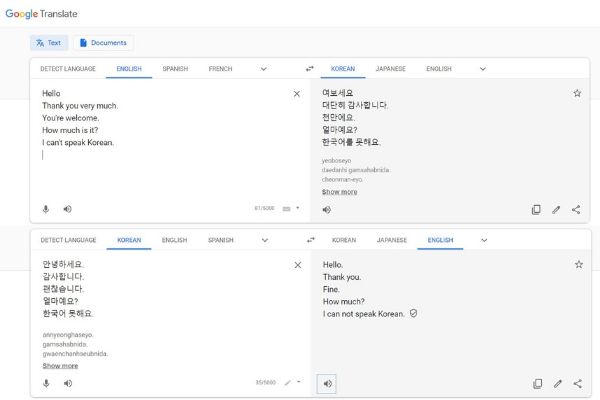
Google: 5/5 for English to Korean. 3/5 for Korean to English. Total: 8/10
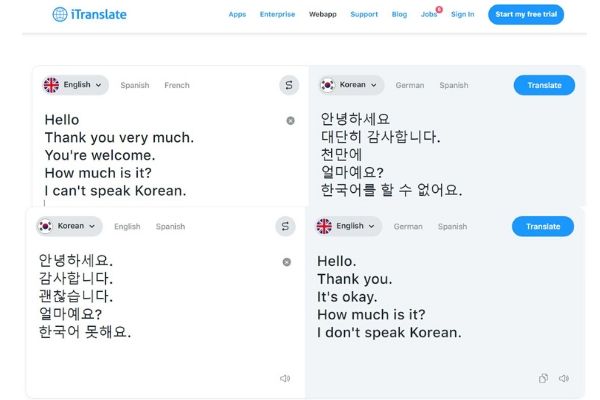
iTranslate: 3/5 for English to Korean. 4/5 for Korean to English. Total: 7/10
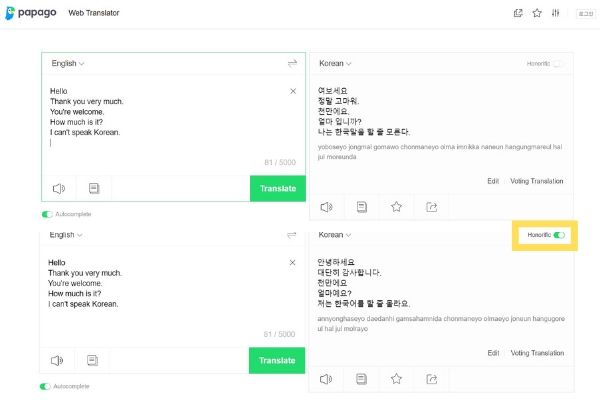
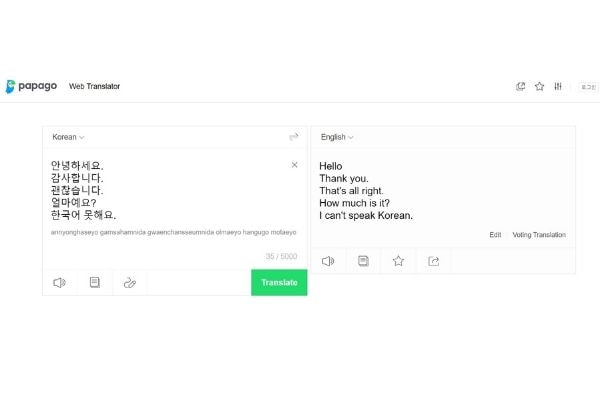
Papago: 3.5/5 for English to Korean. 5/5 for Korean to English. Total: 8.5/10
(Note: we tried out Papago’s honorific function, which is a great idea if done right. However, the results weren’t consistent. For example, for “how much is it?” we got “얼마 입니까?” instead of “얼마야?” when honorifics was off, and “얼마예요?” when it was on. We wanted to give them credit for creating a unique feature, so we only deducted half a point. Also, many of their Korean sentences sounded like they were from a textbook.)
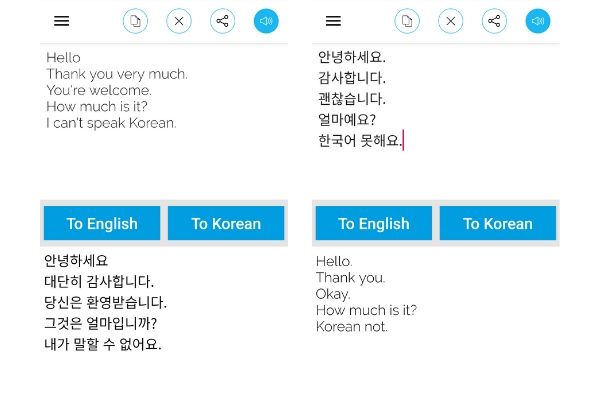
The Apps Castle Korean English Translator:3/5 for English to Korean. 3/5 for Korean to English. Total: 6/10
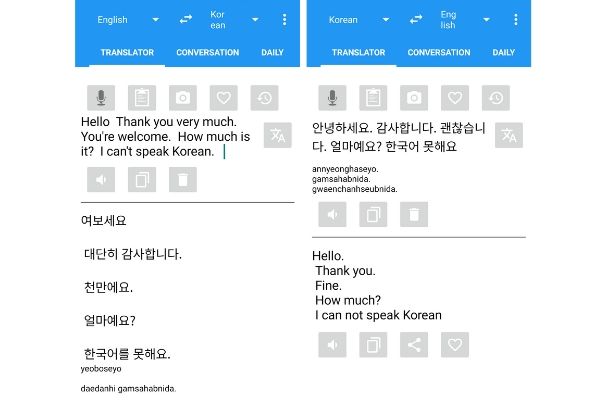
GreenLife: Everything was exactly the same as Google Translate. So they’re most likely using their engine.

Klays-Development: Everything was exactly the same as Google Translate. Since Google is the actual service provider, I didn’t pass them.

SayHi: 4/5 for English to Korean. 3/5 for Korean to English. Total: 7/10
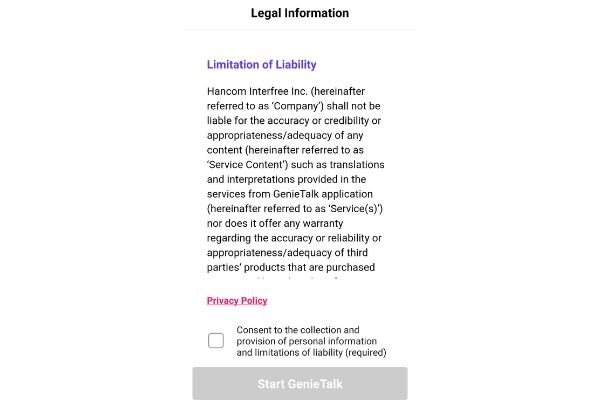
GenieTalk: I didn’t get past the terms of service part of installation because it asked for access to my photos, text and data. I’m looking for a translation app, not spyware.
Round 2
Out of 8 apps, 4 contestants, including Google Translate, iTranslate, Papago and SayHi, made it to the second round. We used slightly more complicated sentences for round 2. The cut off score was 7/10 again.
- Where is my gate? → 게이트가 어디인가요? Koreans will not use “my” in this situation.
- Where is the restroom? → 화장실이 어디예요?
- Where is the currency exchange? → 환전소는 어디에 있어요?
- Are there any good restaurants nearby? → 이 근처에 괜찮은 맛집 있나요? 근처에 괜찮은 레스토랑 있어요?
- May I have the bill? → 계산이요. 계산서 주세요. 계산할게요.
- 게이트가 어디인가요? → Where is the gate?
- 화장실이 어디예요? → Where is the restroom?
- 환전소는 어디에 있어요? → Where is the currency exchange?
- 이 근처에 괜찮은 맛집 있나요? → Are there any good restaurants nearby?
- 계산이요. → Check, please. or May I have the bill?
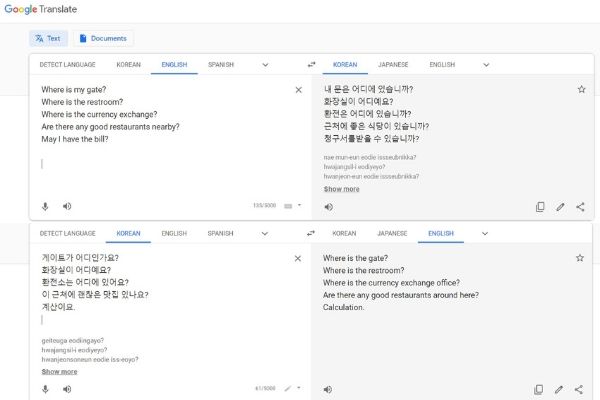
Google: 3/5 for English to Korean. 4/5 for Korean to English. Total: 7/10
(Google seemed to be skewed towards business terms like bill as 청구서.)
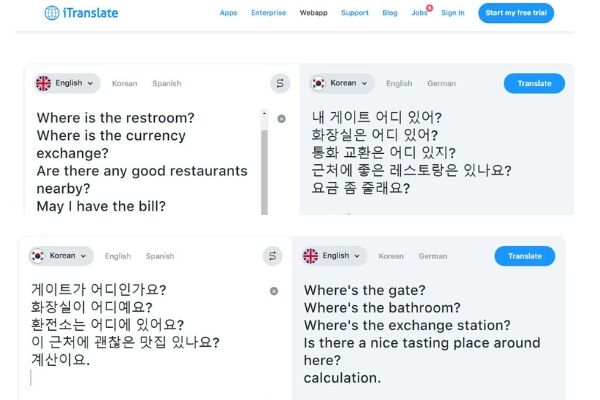
iTranslate: 2/5 for English to Korean. 3/5 for Korean to English. Total: 5/10
(iTranslate has poor honorifics and seems to crash as sentences get more complicated.)
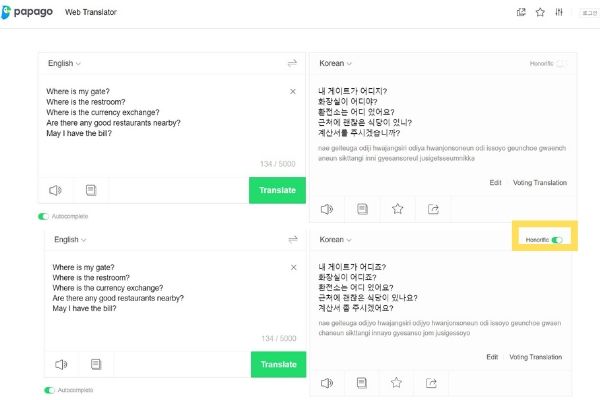
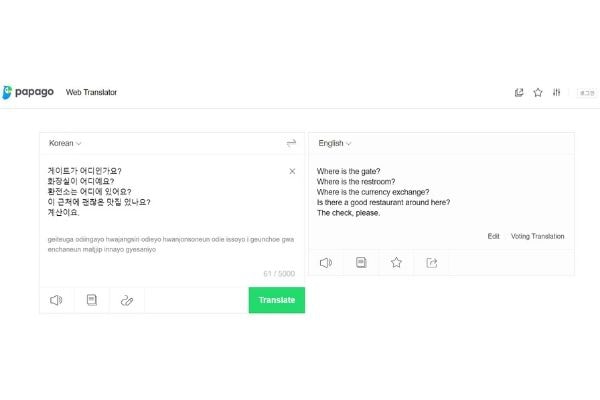
Papago: 3/5 for English to Korean. 5/5 for Korean to English. Total: 8/10
(Papago seems to understand what Koreans are trying to communicate in this round. However, their honorific function is still not consistent and sounds awkward. Surprisingly, their Korean to English was very accurate.)

SayHi: 3/5 for English to Korean. 3/5 for Korean to English. Total: 6/10
Round 3
Only 2 apps, including Google Translate and Papago, made it to round 3. I used a recent article about SSAK3 for the third round. It was a bit complicated, but nowhere near the complexity of a contract or clinical trial.
싹쓰리, 레트로 감성 메이크오버 大성공…역시 ‘파워 연예인’
24일 ‘놀면 뭐하니’ 제작진은 공식 인스타그램을 통해 “나도 몰랐던 내 안의 나를 꺼내는 시간! 데뷔를 앞둔 싹쓰리 멤버들의 메이크오버”라며 그룹 싹쓰리 멤버들의 메이크오버 콘셉트 사진을 선보였다.
‘Power Celebrities’, SSAK3 get a Retro Inspired Makeover
On June 24, the production team of ‘Hangout with Yoo’ posted makeover concept photos of SSAK3 members with the message, “Time to bring out a side they didn’t know existed! Makeover of SSAK3 members before their debut” on its official Instagram account.
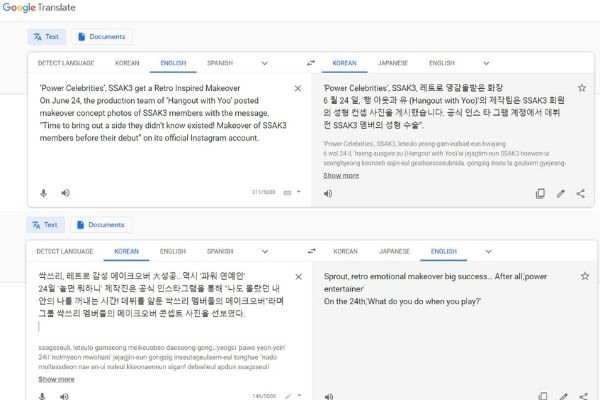
Comment: English to Korean was totally off. Makeover was translated as makeup or plastic surgery. Korean to English broke the system. It’s hard to quantify the results.
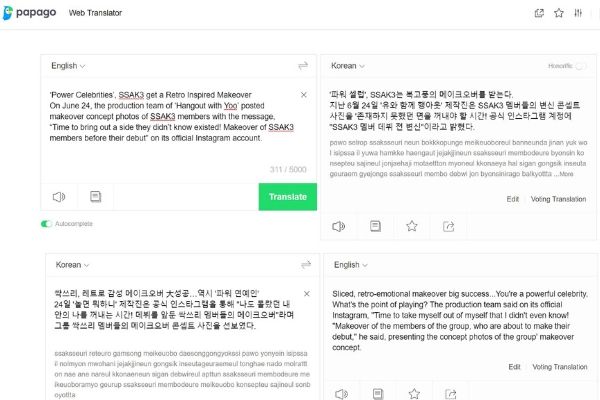
Comment: English to Korean was understandable, but definitely sounded like a machine translation, which it is. Korean to English fell apart completely. Again, it’s hard to give it a score other than fail.
It seems everybody failed this round.
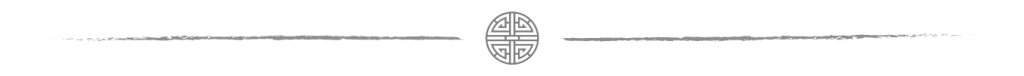
Winner
Humanity. AI hasn’t replaced us yet!
Papago would win the title of least bad translation app. Google Translate is a close second.
Papago is pretty good for Korean to English translation, and Google Translate is very convenient.
To be fair, these apps have come a long way and are great for simple words or casual conversations.
However, if you want an actual document or article translated, you still need human translators.
A trick that Koreans use for better results is adding Japanese in between Korean and English, like Korean → Japanese → English or English → Japanese → Korean.
Whether you’re a fan of K-pop, K-dramas or even K-beauty, understanding the Korean language can be useful.
But who has the time to learn it?
Fortunately, there are tons of apps to do the heavy lifting for you.
Did we miss anything?
Translation apps can be great when you want a general idea of what something means, but always take their results with a grain of salt. Korean and English are far too different to be translated perfectly by a machine, no matter how good it is.
Let us know your experience with translation apps in the comments.




oh ok.
안녕하세요 🙂 This was very interesting! I’m currently learning Korean and I do have a few tutors, but I have been using Google Translate at times to translate some things. I’ve heard about Papago but didn’t know much about it – I’m definitely going to check in on it now though, 감사합니다!
안녕하세요 ^^ Thanks Mandie! Glad to hear you liked it. Yes, Papago is worth a try, especially if you’re in Korea. 행복한 하루 보내세요!
안녕하세요
I want to meet a real life oppa soon. Hope to fly to seoul this year.
That’s always a good idea. Korea is open now with a two week quarantine, so it’s still possible.
The Korean app specializes in translation between English, Korean, Simplified Mandarin, Chinese and Japanese. The app can do voice translation to get real-time results, translate conversations, images and text. Some helpful features include offering users to choose two different images to establish the correct context and featuring conversation and offline modes.
Yeah, and they keep adding functions too! Thanks for commenting.
Just finish schooling for korean language.but I need more especially in a sentence.know more of it.need it badly coz waiting for the exam in Poea to pass to work there in ur country.
Hi Gladys,
That sounds good. I hope these apps can help you study Korean!